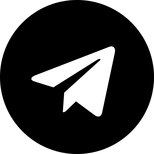DISCLAIMER: Bet365 does no longer accept new Indian players since August 2023. We recommend to register with 1xBet instead.
Bet365 is one of the top bookmakers in the world. However, because of business reasons, the bookmaker has withdrawn from the Indian market and you can't register yourself on-site anymore if you are from India. However, if you still want to change your personal details at Bet365, then you have come to the right place.
You should be aware that details such as your name, date of birth, and cardholder name cannot be altered on Bet365 for security purposes. However, if you are still looking to correct it, then you should immediately contact customer care through live chat, email, or phone number. Meanwhile, if you want to change your address and contact details, you can edit via My Account in the Account Menu.
On this page, we will explain what can and what cannot be changed regarding your details on Bet365.





How to Change Language at Bet365?
Upon accessing Bet365.com, the homepage appears either in English or the local language.
However, if you want to change your language on the website just scroll down to locate the “Settings” section near the bottom. Beneath it, find the “Language” option to click and select your preferred language.
While Bet365 doesn't support Hindi, options like Spanish, Italian, Portuguese, and German are available. Update your language effortlessly and enjoy betting on the platform.
How to Change the Currency?
There are times when you might want to use a different currency for your bets. Maybe you're moving to another place, or you didn't pick the right currency at the start. Bet365 accepts various currencies like USD, Euro, GBP, and plenty more.
To switch to a new currency on Bet365, you have to talk to their customer support using Live Chat. This is the only way to change the currency on the Bet365 app or website. You cannot manually change the currency.
After the support agent understands that you want to change to a different currency, they will request some of your personal information related to your Bet365 account. You can find all the contact details on our Bet365 customer support page.
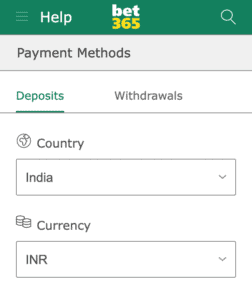
How to Change my Name at Bet365?
When you create an account on Bet365, you provide your personal details and bank details. Mistakes can happen and if it has happened to you then you must follow these steps while changing the name of the bookmaker. How can you change your name in Bet365?
Simply follow these steps to update your details:
- Log in to Bet365.com
- Navigate to Services, then Members
- Go to My Account, then My Details, and select Personal
- Here, you can edit some of your account information
Remember, you can't change the cardholder's name or the original account name for security reasons. To do this, reach out to Bet365 and explain your situation. If the bookmaker thinks that it is a genuine error, then they will help you to change your name on the platform.
Chaning Date of Birth
Bet365 doesn't allow changes in date of birth on your own. If errors were made while entering this essential data, you must reach out to Bet365. Changing this data is difficult because of the strict rules and regulations Bet365 has to stick to. You can find more info about this on our Bet365 trustworthiness page.
It's recommended to use the Live Chat option available on the betting apps since it provides instant assistance. The Live Chat feature connects you to an agent who can promptly address your queries and help you navigate through the process.
After explaining your mistake, your request will be carefully examined by Bet365. They need to ensure accuracy and authenticity before making any changes to your information.
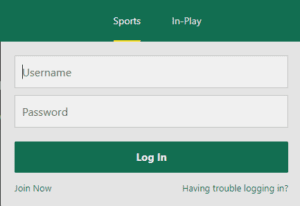
How to Change Username?
Modifying a username on Bet365 isn't allowed, so choose wisely. While you can alter passwords and personal details, usernames remain fixed. To recover a forgotten username, you have to provide the email address used during registration along with the date of birth and four-digit security number.
If the security number is forgotten too, Bet365 support can assist you in retaining it. Contact them for identity verification and they will assist you in getting your four-digit security number back.
How to Change Password at Bet365?
Forgetting your password is very common. So while accessing Bet365, remember, your password is case sensitive. After three unsuccessful login attempts, your account will get locked on Bet365.
To reset your password follow these steps:
- Enter your Username in the “Having trouble logging in?” form and click “Next.”
- Fill out the “Send Me A Reset Code” form and click “Get a Reset Code” for a unique six-digit code via email/SMS.
- After receiving the six-digit code, you can change update your password
- Use the newly created password to login to your Bet365 account from now on
If your account locks or error code LL01 appears, contact customer support for help.
Changing Other Information
You have the option to modify additional details as well, such as adjusting deposit limits on the Bet365 platform. You can also use Deposit Limits to control spending.
You have the flexibility to establish limits for 24 hours, 7 days, or 30 days, and these limits cannot be overridden. You can choose to lower your Deposit Limits whenever you want, and the changes will take effect right away.
Meanwhile, you also have a “Reality Check” option in your account. To help you manage the amount of time you spend playing at Bet365, you can set up a Reality Check alert on your account.
You can read more about these measures in our Bet365 responsible gaming guide.