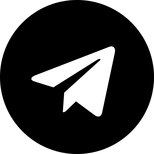Cricket is not just a sport but a religion in India, and millions of fans across the country follow the game with great passion. This is the generation of smartphones and high-speed internet, and staying updated with live scores, news, and other cricket-related information has become easier than ever.
On this page, we will highlight some of the best cricket-related apps in India, categorising them into two main types: cricket live score apps and cricket news apps. So this is the best way to remain connected with the sport you are in love with.
What Are the Best Cricket Live Score Apps in India?
Cricket live score apps play a very important role in amplifying the excitement of cricket for fans all across India.
These apps provide real-time updates on ongoing matches, including ball-by-ball commentary, live scores, player statistics, and plenty more which you are looking for. They allow you to stay connected with the game, even if you are not able to watch it on TV.
They can also be very helpful for betting on cricket, as you can make decisions based on real-time data.
Here, we'll highlight some of the best cricket live score apps in India that make following the game more thrilling and engaging.
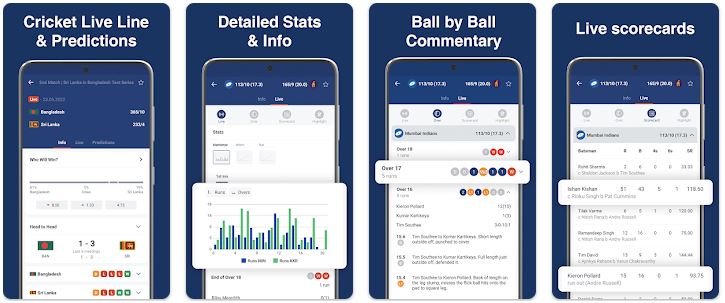
WicketScore
WicketScore is gaining recognition as the best cricket live score app in India, and for good reason. This cricket app offers a range of features that make it stand out among its competitors, providing you with quick updates and comprehensive coverage of cricket matches from around the world.
One of the key strengths of the WicketScore App is its lightning-fast live score updates. The app delivers real-time ball-by-ball commentary, ensuring that you're always in the know about what's happening on the field. Whether it's a boundary, a wicket, or something else, you can count on WicketScore to provide quick and reliable updates.
From popular international tournaments like the ICC Cricket World Cup and T20 World Cup to domestic leagues such as the Indian Premier League (IPL), Ranji Trophy, and more, you can find it all on this app.
As of now, WicketScore is exclusively available for Android users. You can download the app from the Google Play Store. If there are plans to expand its availability to iOS in the future, we will let you know about that in this space.
How to Download the Wicketscore App?
Downloading WicketScore is easy. Follow these simple steps:
- Open the Google Play Store on your Android device
- In the search bar, type ‘WicketScore' and press enter
- Locate the WicketScore app in the search results
- Click on the app to view its details
- Press the ‘Install' button to download and install the app on your device
Once the installation is complete, open the app, and you're ready to start enjoying real-time cricket updates.
Cricheroes
Cricheroes is another cricket app that is making rounds in the cricket news world. This app prioritizes quick updates and offers comprehensive coverage of various cricket leagues such as IPL, BBL, and PSL.
Regardless of your cricketing preferences, whether you're a fan of T20 extravaganzas, classic Test matches, or exciting ODIs, Cricheroes provides detailed statistics, match summaries, and in-depth insights into each game.
One of Cricheroes' significant advantages is its availability on both Android and iOS platforms. This ensures that cricket fans using Android or iOS devices can download and enjoy the app's features seamlessly.
How to Download the Cricheroes App?
Here are simple steps you need to follow to download the Cricheroes App:
For Android:
- Open the Google Play Store on your Android device.
- In the search bar, type ‘Cricheroes' and press enter.
- Locate the Cricheroes app in the search results.
- Click on the app to view its details.
- Press the ‘Install' button to download and install the app on your Android device.
For iOS:
- Open the App Store on your iOS device.
- In the search bar, type ‘Cricheroes' and press enter.
- Locate the Cricheroes app in the search results.
- Tap on the app to view its details.
- Press the ‘Download' button to install the app on your iOS device.
After the installation is finished, launch the app to access live cricket scores and updates.
Cricbuzz
Cricbuzz is undoubtedly a household name among cricket fans in India and around the world. While it's popular for being the fastest live score app, it's equally famous for being a go-to destination for comprehensive cricket news, making it a well-rounded cricket app.
Whether you're looking for match scores, player statistics, or detailed ball-by-ball commentary, Cricbuzz has your back. However, what truly sets it apart is its extensive coverage of cricket news. If there is breaking news – this app will surely be the first one to notify you.
It covers all formats of the game featuring teams from around the world. Whether it's a high-voltage India vs. Pakistan clash or an Ashes series showdown between Australia and England, you can rely on Cricbuzz to provide live scores, commentary, and news. And not to forget they have a domestic league on their platform as well.
Downloading Cricbuzz is a straightforward process, much like other apps. You can find it on both Android and iOS platforms.





ESPN Cricinfo
Cricinfo is the ultimate source of information and insights into the game. As one of the most respected and comprehensive cricket websites and apps worldwide, it has earned its reputation for delivering unmatched coverage.
ESPNCricinfo is known to provide real-time live scores with pinpoint accuracy. It's one of the most reliable platforms when it comes to news. Cricinfo's standout feature is its extensive coverage of cricket leagues and formats.
This app caters to fans of all levels of the game, from international matches to domestic competitions, including county cricket in England, Sheffield Shield in Australia, and Ranji Trophy in India. It also offers insights into T20 leagues such as the IPL, Big Bash, and PSL, along with comprehensive coverage of ICC tournaments.
When it comes to CricInfo you can download the app on your Android or iOS device, and even follow updates via social media channels.
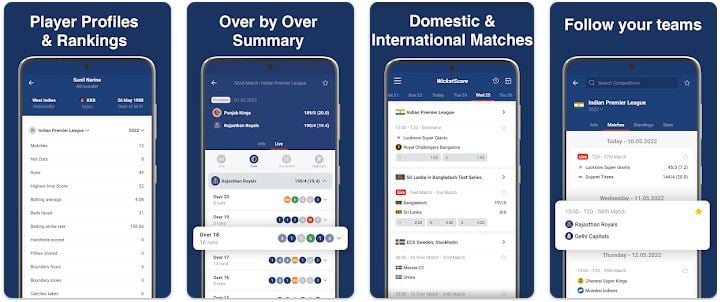
Best Cricket News Apps
Cricket news apps have emerged as the go-to source for all things related to cricket. Beyond serving as news for passionate fans, these apps play a crucial role if you are interested in sports betting.
In this section, we will highlight some of the best cricket news apps in India, emphasizing their importance and how they can help you in your betting journey.
Cricbuzz
Cricbuzz is not just a cricket news app; it's a powerhouse of information. Cricbuzz goes beyond basic news reporting by providing in-depth statistics. It offers insight into player statistics, team performance, and historical data. This can be very useful for you while you are placing bets with any top bookmaker.
Additionally, Cricbuzz offers a dedicated news section that covers all aspects of cricket, including match reports, previews, player interviews, and expert analysis. This news and analysis can be more than useful for you during your betting journey with top cricket betting sites.
How to Comment on Cricbuzz?
You cannot comment on Cricbuzz in the mobile app, but if you are using your mobile phone there is a way around it. All you have to do is follow the steps below:
- Open the cricbuzz site on your mobile phone
- Login to your account
- Click the ‘desktop site' icon on the top right-hand side of your screen
- You can now comment without any issue
Do note that your comments can not be more than 300 words long. You will need to complete the reCAPTCHA and click on ‘submit' to post your comment.
Cricinfo
Cricinfo is a cricket news app that excels in delivering comprehensive coverage of everything related to cricket. The app caters to fans of all formats, from Test cricket to T20 leagues, offering insights into both international and domestic matches.
The platform provides match reports, player statistics, and expert opinions, ensuring that your knowledge remains up to date while you enjoy cricket betting with betting websites or betting exchanges.
Whether it's tracking player performance, assessing team strengths, or understanding the impact of pitch conditions, bettors will love the Cricinfo news app as they have everything you are looking for.
How to Comment on Cricinfo?
Commenting on Cricinfo is very easy and can be done from the mobile app, the mobile website and the desktop website.
In order to place a comment, follow these steps:
- Open the app or website on your device
- Login to your Cricinfo account
- Find the ongoing match you want to comment on
- Go to the commentary section and click ‘commentary feedback'
- You can type your cricinfo comment here
Make sure to not exceed the maximum length of 500 words per reply. Once you typed your comment, you simply have to press the ‘submit' button for your comment to be published.
CricketNext
CricketNext is another app that focuses on cricket news and updates. It provides breaking news, match reports, and opinions from experts in the field of cricket journalism.
Whether it's a significant player announcement, a match-fixing scandal, or a thrilling last-ball finish, CricketNext covers it all. For bettors like you, CricketNext serves as a valuable resource.
It offers expert opinions and analysis, shedding light on the strategies, tactics, and player performances that shape the outcomes of matches.